Who doesn’t like getting more at a less price? That’s what the buy 2 get 1 free offer is. Customers get three products by paying for two.
The default WooCommerce doesn’t allow setting up buy 2 get 1, buy more get more, buy 1 get 1 or BOGO offers.
So this article will show how you can create a WooCommerce buy 2 get 1 offer within minutes that actually converts using Offermative plugin.
Creating a WooCommerce buy 2 get 1 free offer
Offermative is an AI-based solution to set up all types of discounts, upsells, cross-sells, order bumps, giveaways, buy 2 get 1 and other offer types.
Select from readymade offer designs, tweak some rules and your offers are live within minutes.
With Offermative, you can create various buy 2 get 1 free / discount combos like:
- Buy 2 bread packs and get a cheese slice for free
- Giveaway – Free tie on purchase of two formal shirts
- Same category offer at discount – Buy 2 soaps and get a shampoo at 50% off
- Different categories and products – 30% off on branded perfume on the purchase of a watch and a purse.
BOGO offers will easily help you move your inventory faster, clear out old stock and increase average order value.
Steps to create a buy 2 get 1 free offer
- First, purchase Offermative plugin. Then install and activate it like any WordPress plugin.
- Log in using your email and password (automatically sent to your email).
- Enter some requirements under the Settings screen as shown and Save them. More about it here.
- Once done, you’ll see the Generate Offer Campaigns button. Clicking on it will show you two options:
- Let Offermative decide
- Other offer types (you can choose multiple options)
- Select the ‘Nudge to promote a product’ option and click on Generate.
- Offermative will generate ten campaigns in one go. Click the same button to generate more campaigns.
- You’ll see your offer designs and the text (editable) already generated for you. Use the arrow to navigate between campaigns if you don’t like any.
- Give a title to your offer, say ‘Buy 2 Get 1 Free offer campaign’.
- Enter the discount amount as zero as you offer the free product.
- Under FOR, make sure the product Sunglasses is shown.
- Under ON PAGES, select the pages where you want to show the offer.
- Choose the date range and time the offer will be shown to the visitors.
- Below is the TEXT section to edit for the offer copy – headline, description, CTA…
- Under RULES:
- Select
Cart Contains Product = Hoodie - Select
Product Quantity = 2
- Select
- Offermative provides multiple message types (mobile-optimized) to show you offers – pop-ups, slide-ins, header-footer bars, notification boxes…select the ones you like. You can also test with different message types on different pages to see which converts better. View more about campaign generation.
- Tick the Approve checkbox and hit the Publish campaign button.
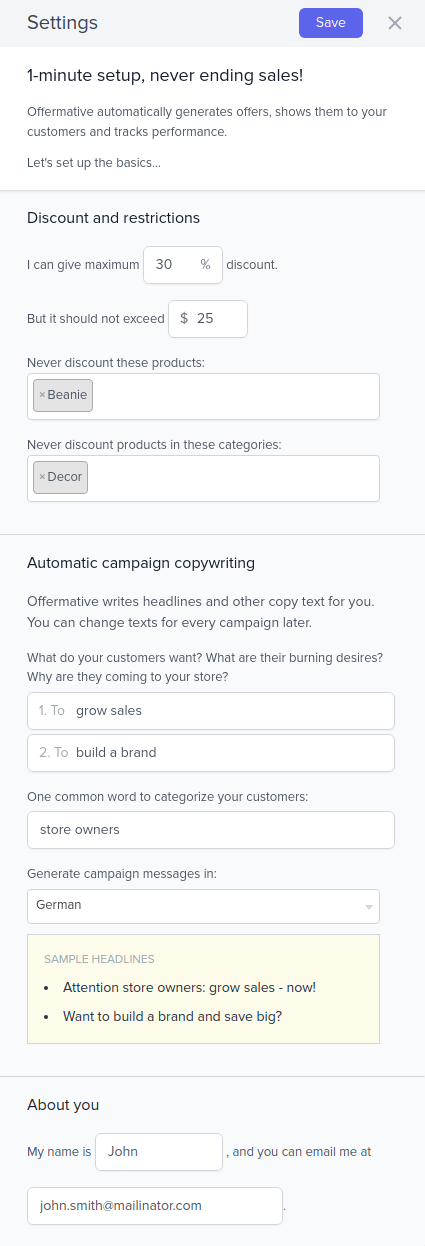
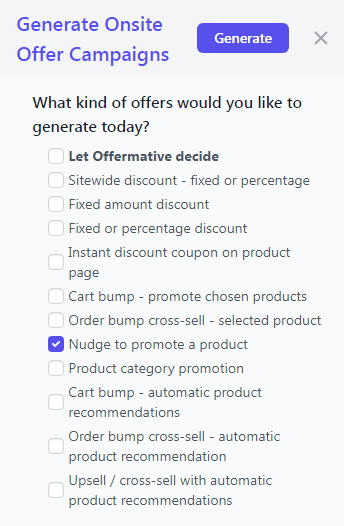
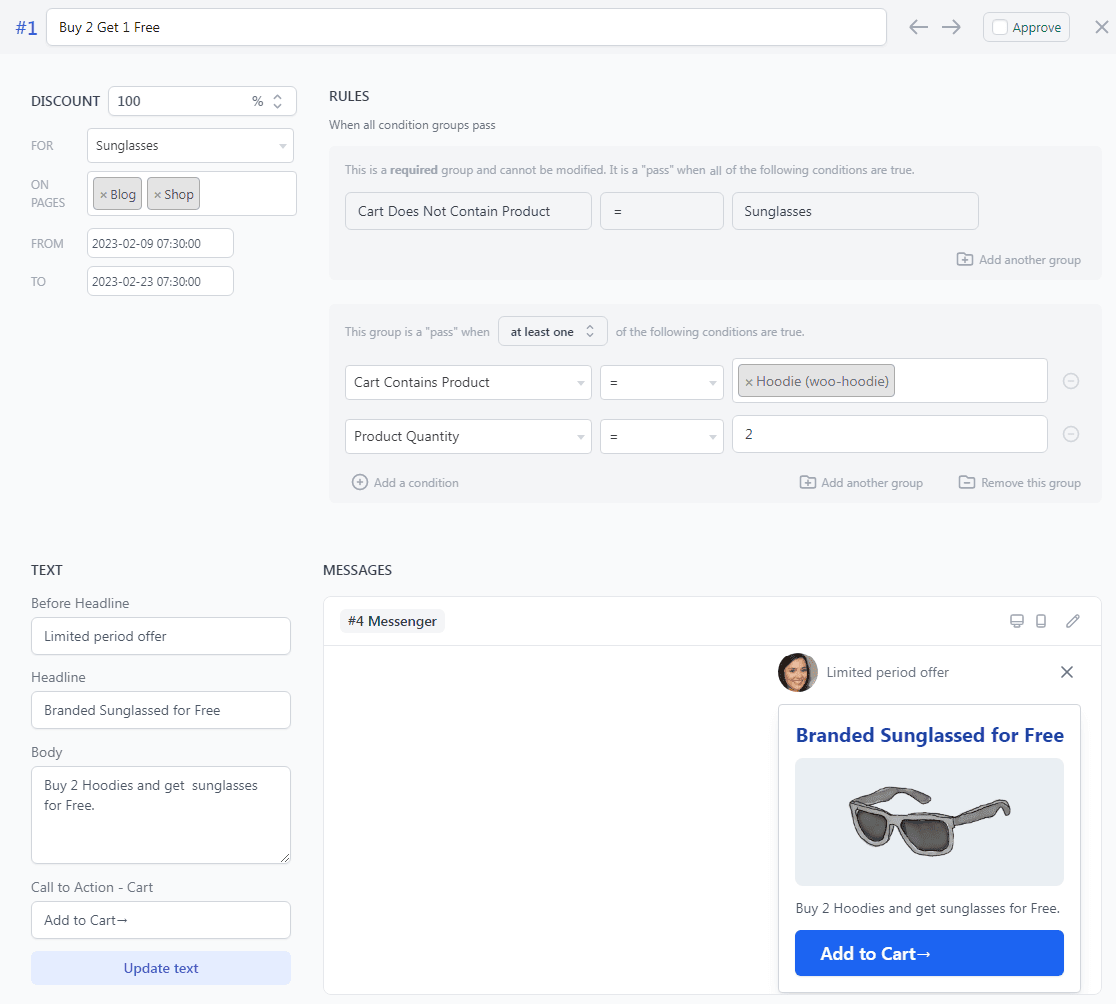
That’s it.
When a visitor lands on the selected pages above, they will see the Buy 2 get 1 free offer. And when they add two Hoodies to their cart, free Sunglasses will be offered.
You can view the Offermative dashboard to see how your offer is performing.
Currently, Offermative allows you to set up a buy 2 get 1 offer on different products (Hoodies and Sunglasses) and not on the same product (Hoodies with Hoodies).
Creating a buy 2 get 1 offer with coupons
Apart from Offermative plugin, you can also create a buy 2 get 1 offer with the best-selling WooCommerce coupons plugin – Smart Coupons.
With the plugin, you can set up BOGO combinations and quantity discounts like:
- Buy 2 get 1 free for a different product
- Buy 2 get 1 free for the same product
- Buy 2 get 1 at a discount for a different product
- Buy 2 get 1 at a discount for the same product
- Buy 2 from category A and get 1 from different category B for free/discount
- Buy 2 from category A and get 1 from the same category A for free/discount
Here’s how to create BOGO offers with coupons.
More Offermative features
- Run unlimited promotional campaigns
- Run offers on hundreds and thousands of products
- Apply the BOGO discount to specific products and product categories
- Set the minimum cart total for the offer to be valid
- Create promotions based on lifetime value
- Set up offers well in advance to avoid the last-minute rush
- Show offers in popular languages like French, German, Polish, Italian, etc.
Conclusion
That’s how you can set up a buy 2 get 1 free offer in your WooCommerce store.
Offermative is the easiest and most innovative solution you would come across to set up WooCommerce discounts and dynamic pricing deals.
If you have any questions or suggestions, drop them in the box below.
